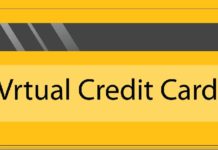admin | Device Region
admin | Device RegionWould you rather not sit at the comforts of your own home instead of spending hours getting stuck in traffic or doing your regular grocery chores? The internet has played a crucial role changing the way people live and making things very convenient in just about every aspect of everyday life.
However, one big trade-off for this is the way people have exposed themselves to identity theft. Your personal data is what identity thieves are after. They take it to use it against you by stealing your money, manipulating your reputation or simply leave you penniless as they squander away all your hard-earned money at a push of a button.
In 2017, digital consultancy group Javelin Strategy and Research reported that in 2016 around $16 billion was stolen from 15.4 million consumers in the US as a result of identity theft. The previous year, 13.1 million Americans lost a total of $15.3 billion. In a span of six years, US consumers lost a total of $107 billion.
Consumers have taken the brunt for it without even knowing it, regardless if whether one is a corporate individual, an office worker or even an IT business consultant. Identity theft knows no boundaries, whether it’s bricks and mortar store or an IT- managed service provider va– no one gets spared from identity theft.
According to the Federal Trade Commission (FTC) identity theft complaints ranked the third most reported to the FTC and increased to more than 47 percent from 2013 to 2015 but fell about 19 percent from 2015 to 2016.
So how can we get away from all these? Here are some of the most effective ways to avoid having your identity stolen.
Change your passwords periodically
Always make it a point to change your passwords regularly. Create passwords that hackers could not easily decipher using symbols, numbers or letters which is not linked to any of your personal data such as birthdays, names or information that could be linked to you.
Do not share your passwords
Simple, do not share your passwords, especially if it’s from your online bank portal or financial assets software. Better yet, never share it at all. It’s your own personal detail that you need not share to protect your assets.
Clean as you go
When your only option is to use a computer in an internet café or a public access network, avoid accessing your financial accounts.
Make sure to clear the cache or delete temporary internet files before you leave. Clear the browser history to prevent the next user from knowing what site you may have visited.
Up to date security
Always make it a point to update your device’s security regularly. There are thousands of malicious programs being made regularly so make sure your device is secured and protected all the time.
Beware of strangers
Never give out any of your personal information to strangers. It can be the key to give them access to your personal profiles for them to get the most out of you.