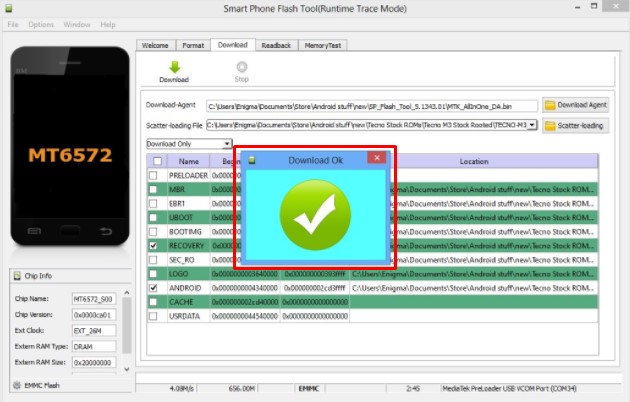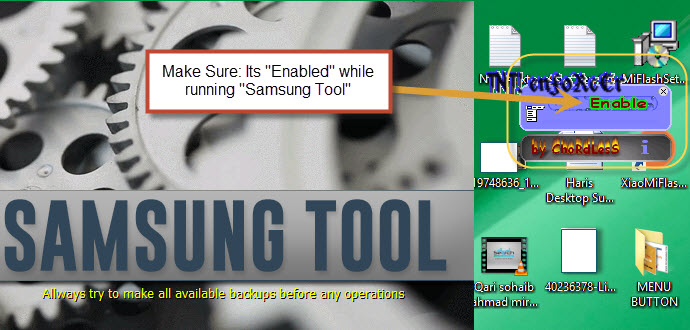YGDP Tool Download: If you wish to flash CPB Stock Firmware on your Android Phone then YGDP can be your best friend. In this article, I present you a guide to download and install the YGDP Flash tool. Also, I have shown the Password for YGDP Tool.
Also Check: Mi Flash Tool and Android Fastboot Reset Tools
What is YGDP Tool?
Basically, it is a flash tool which helps to flash the stock firmware on an Android Phone. You can flash the firmware only in CPB format using YGDP.
Why Download YGDP?
You can check the device information such as hardware specs, software details, and much more.
- Best tool to flash any file.
- Easy to use interface.
- No advertisement.
- Free for lifetime.
Also See: adb sideload and Z3X Samsung Tool
How to Download YGDP Tool
To download and install the YGDP Tool on your PC, you need to follow all the steps mentioned below.
Requirements for YGDP Flash Tool
- A windows computer running Windows XP or Above.
- An activate internet connection to download YGDP Tool.
Also See: Phoenix Card , Samsung E2252 Flash File, and SP Flash Tool
Download YGDP Tool
- Go to the downloads section and download the ZIP file containing YGDP Tool.
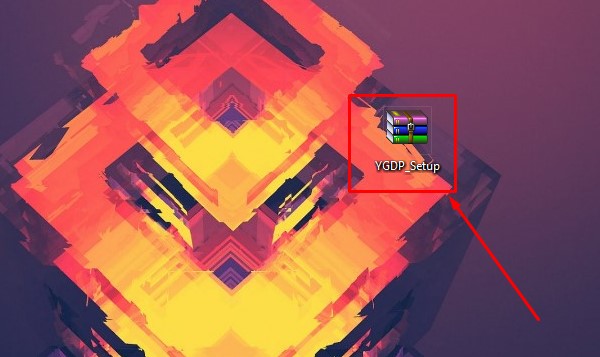
- Extract the ZIP file and open the setup file YGDP Tool.
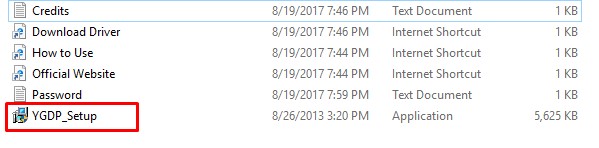
- Go with the basic steps for the installation of YGDP Flash Tool.
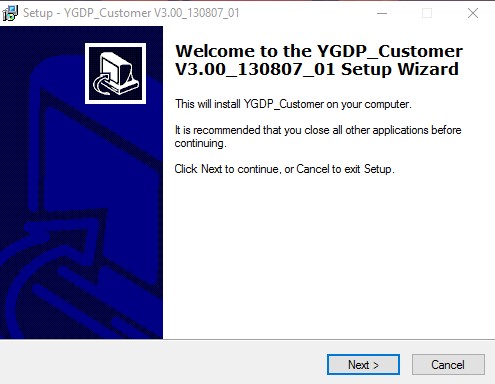
- You will find a shortcut to the latest YGDP Tool on your desktop. Click on the shortcut.

- For YGDP Tool Password, type 369 or 9527.
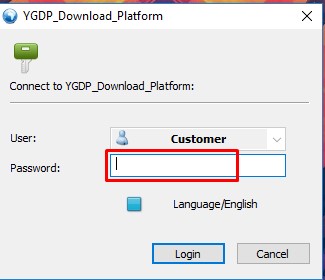
- Follow the instructions mentioned on the screen.
- Start using YGDP Tool.
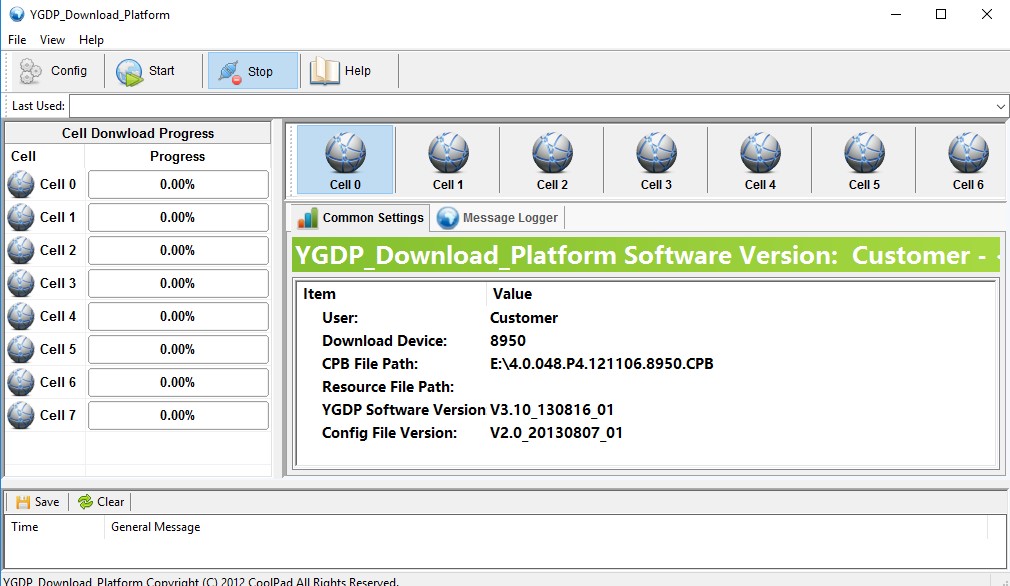
Also Check: QPST Tool and SP Flash Tool
Downloads:
Also Check: Motochopper and WhatsApp Conference Calls
Final Verdict on YGDP Tool:
This was the simple tutorial to download YGDP Flash Tool. I have also shown YGDP Tool Password. If you are willing to download the YGDP Tool then this place is best for you. I hope you find YGDP Tool Tutorial to be useful. For any doubts or queries, you can ping me down below in the comments area.